Getting Started with OpenTelemetry
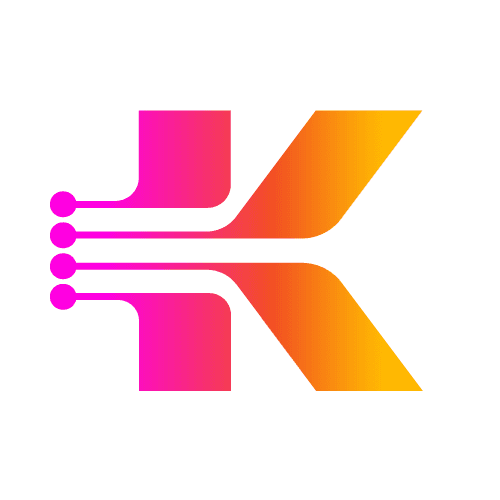
By
The Kloudfuse Team
Published on
Oct 2, 2024
Table of Contents
If you're looking to enhance your observability strategy, OpenTelemetry (Otel) is a fantastic place to start. Here’s a quick guide to get you up and running in no time!
1. Start with a Demo
Before diving in, familiarize yourself with Otel by exploring the playground. This interactive environment allows you to see how OpenTelemetry works in real-time, helping you understand its capabilities and benefits. The Kloudfuse demo playground is built on the OpenTelemetry demo, allowing anyone to easily set up the OpenTelemetry environment. You can try it out for free forever using the Kloudfuse single-node setup!
2. Install OpenTelemetry Collectors
Next, install the OpenTelemetry collectors. You can find the installation guide on GitHub. You have the flexibility to install just one collector to coexist with your existing observability tools or set up all streams from OpenTelemetry for comprehensive monitoring.
3. Utilize the SDK
Make sure to integrate the latest OpenTelemetry SDKs into your applications. Whether you choose automatic or manual instrumentation, the SDKs are designed to be compatible across different programming languages, making implementation straightforward.
4. Push Data to a Backend
Once your collectors are up and running, it's time to push your data to a backend. Consider using the free version of Kloudfuse to start collecting and analyzing your telemetry data effortlessly.
5. Start Observing
Finally, push your data to the backend and begin monitoring your systems.
Once everything is up and running, you’ll be able to explore all the services, their interconnections, RED metrics, spans and traces, logs, and runtime metrics—complete with infrastructure tags for cloud and Kubernetes—all using KloudFuse. For more details, check out the OpenTelemetry Documentation.
By following these five easy steps, you'll be well on your way to mastering OpenTelemetry and enhancing your observability practices. Happy monitoring!


